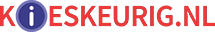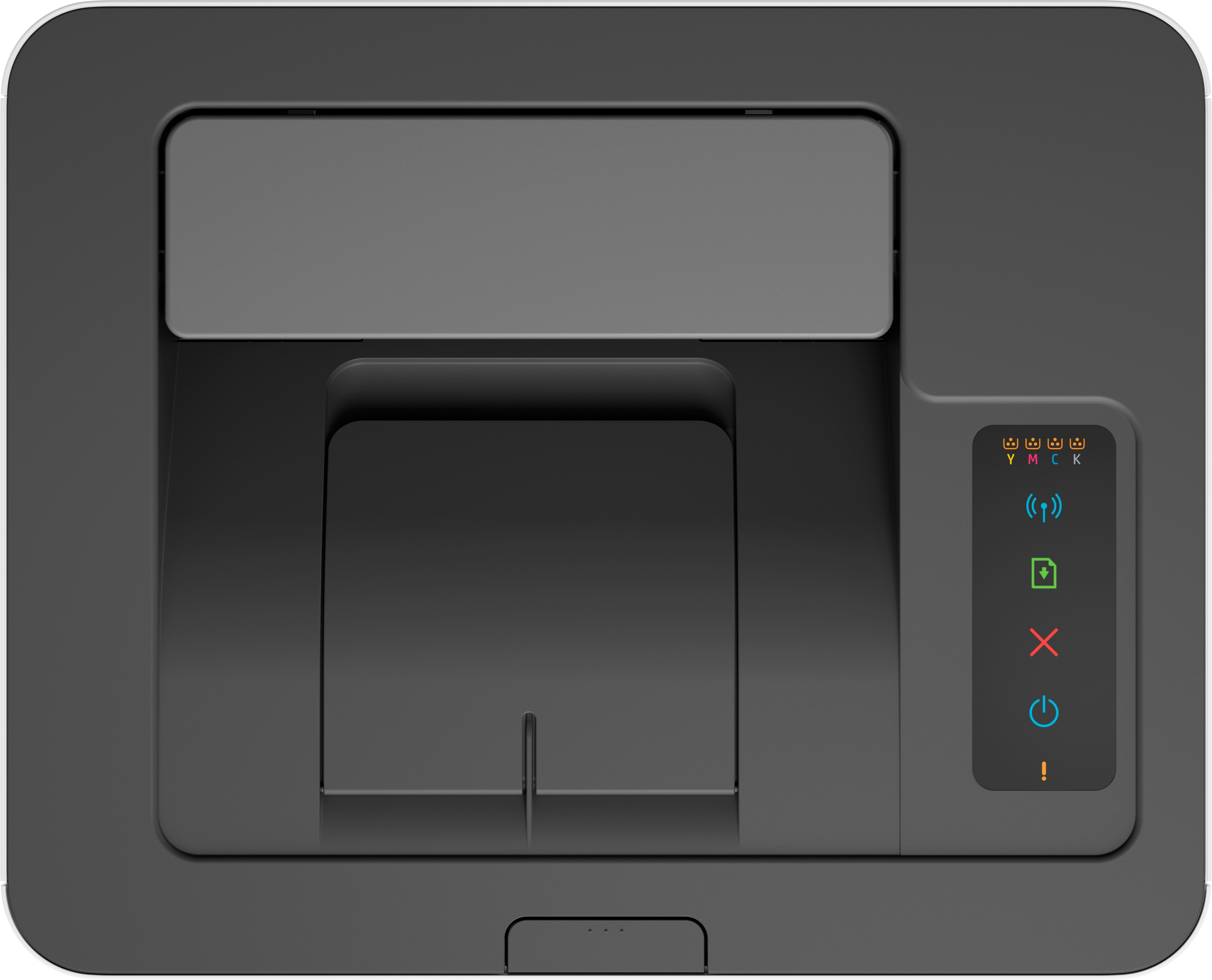Nadat mijn vorige printer allerlei verbindingsproblemen vertoonde en ook minder ging printen was ik dit zat. Dan maar een nieuwe. Dit keer een laser printer. Ik kocht deze onder andere omdat de HP Color Laser 150nw in 2019 was geintroduceerd en zowel via Wifi, als een bekabeld ethernet ,als Google Cloudprint was te printen.
Vandaag de nieuwe printer binnen gehad. Na een halve dag setup draaien via wifi en USB proberen om via Wifi te printen, heb ik besloten deze retour te sturen. Voor een product dat is geintroduceerd in 2019, is de HP software echt dramatisch onder de maat. In deze tijd mag ik een eenvoudige eerste setup verwachten, danwel via de telefoon app, danwel via Windows10.
De draadloze setup over Wifi werkt onder geen omstandigheden (ook niet na terug naar fabrieksinstellingen, herstarts, her-installlatie, etc), niet via de Android app, niet via Windows10. De USB setup laat mij wel verbinden met de printer, maar ik wil een draadloze verbinding. De HP Easy Printer Manager toont mij een Wifi Setup wizard knop die een foutmelding geeft (unable to launch the application hp wifi wizard). Via Wifi Direct, NFC, Bluetooth is geen setup mogelijk. En dat het goed mis is, bewijst ook mijn Windows10 Event Log. Hierin zie ik hardware errors over een SSPort (The SSPORT service failed to start due to the following error: Windows cannot verify the digital signature for this file. A recent hardware or software change might have installed a file that is signed incorrectly or damaged, or that might be malicious software from an unknown source.) en warnings (The description for Event ID 26 from source Application Popup cannot be found. Either the component that raises this event is not installed on your local computer or the installation is corrupted. You can install or repair the component on the local computer. If the event originated on another computer, the display information had to be saved with the event. The following information was included with the event: \??\C:\WINDOWS\system32\Drivers\SSPORT.sys failed to load. The message resource is present but the message was not found in the message table).
Een simpele tip: Niet Kopen.
Pluspunten
- Mooi design, lekker compact
Minpunten
- Setup via Wifi onmogelijk
- Setup voor Wifi (via USB) onmogelijk
- Serieuze foutmeldingen in Windows bij Installatie
- Easy Printer Manager levert foutmeldingen
- Onduidelijke gebruikersinterface voor setup