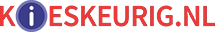Toelichting specificaties
Premium Design
Consider the prestige look of your mobile phone. GALAXY Note 3 is evolved fromGALAXY Note 2 and will more than exceed your expectations. A softly griped leather-like cover on the back side of the phone lets you not worry about scratches or cracks.
Paint your life anew from a palette of 5 useful S Pen features.
With the S Pen, life has just gotten easier.
Hover the S Pen over the screen and simply click the pen button to instantly access 5 useful S Pen features:
- Action Memo: Activate your memos instantly.
- Scrapbook: Organise important pieces of your life.
- S Finder: Search from your entire phone to the web.
- Pen Window: Draw to perform another simple task.
- Screen Write: Enjoy annotating on captured images.
Action Memo - Scrapbook
Organise important pieces of your life anytime, anywhere.
Don't stress anymore about organising the information and contents stored in your phone. GALAXY Note 3 allows you to easily track down and categorise images, videos and other contents by tapping the 'Scrapbooker' button in Air Command. Just circle the information or image that you want to save and move it into Scrapbook. It's never been easier to categorise and design your own personalised Scrapbook.
Action Memo - S Finder
Search with options detailed enough to locate anything in your phone or the web.
Contents cannot be lost in GALAXY Note 3.
With S Finder, you can search your entire phone from hand-written memos to the web. Simply click the pen to access S Finder and then search by keywords and / or apply date, location or content filters from one starting point to find related images, videos, music, personal notes, documents, events or chats, even Help advice.
It’s easy with automatically saved dates and enabled location tags in the Camera, S Note, Scrapbook, Voice recorder.
new S Note
Compose and manage your thoughts more easily and quickly.
Enjoy note taking now more than ever.
The new S Note lets you quickly scribble notes on extensive canvases, browse through them effortlessly and edit them beautifully without having to rewrite or redraw anything. The new S Note can also be synced with Evernote or a Samsung account to enable viewing from your PC or tablets. The Easy Chart function also transforms scribbled charts into professional-looking graphs instantly. Yes, this is now possible with the new S Note.
new Easy Clip
Neatly crop out images automatically
Neatly cropped images are no longer limited to professional tools. Select the area to be cropped, and the new Easy Clip will remove the background instantly for a professional look. Enhance the boundaries of your creativity with the new Easy Clip.
Direct Pen Input
Write with the S Pen instead of typing.
The GALAXY Note 3 recognises both your handwriting and typing. The advanced handwriting recognition technology can accurately read most writing styles and be transcribed into a message, planner, alarm or phone function. This feature allows you to experience greater versatility and flexibility.
Multi Window
Multitask freely, smartly, effortlessly
Now, Multi Window means more than just opening and viewing two different applications at the same time on your screen. By using the 'Drag & Drop' mode in new Multi Window, you can easily drag and drop words or captured images from one window to the other in an instant for enhanced productivity across different applications. Also, you can now open the same application in two windows at the same time: read the news in one browser while searching in another, view two Youtube videos or chat with two different people on ChatON, etc. The GALAXY Note 3 allows you to take multitasking to the next level.
Pen Window
Allows you to quickly perform another simple task
Open a window as small or as large as you want, wherever you want on the screen. The GALAXY Note 3 allows you to multitask via new windows without interrupting your work on the main screen. For example, while preparing a presentation, create a smaller window to access a calculator for some quick math. Working from different windows simultaneously has never been easier.
5.7 Full HD SCREEN
Make daily viewing a delightful routine.
GALAXY Note 3 with 5.7’’ FHD screen
This bigger display enables efficient multitasking and a maximum viewing experience. Explore where this large screen can take you
My Magazine
Make daily viewing a delightful routine.
Personalise viewing with magazine-like layouts.
The GALAXY Note 3 lets you own a large-screen, magazine-type interface. Enjoy news, social media and more in one place with curated content in a modern and dynamic presentation. Enjoy My Magazine and don't miss out on anything important to you.