Cookies op Kieskeurig.nl en de overige Reshift websites
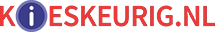
Wij maken gebruik van cookies, en dit doen we:
- Voor functionele en analytische doeleinden.
- Om relevante advertenties te tonen.
- Om te zorgen dat je kunt inloggen met je account.
- Om onze dienstverlening te verbeteren voor onze gebruikers.
- Om te zorgen dat Kieskeurig.nl gratis is en blijft.
Wil je meer weten over het gebruik van cookies en hoe wij hier mee omgaan. Lees dan onze complete privacy statement hier.
Waarom moet je eigenlijk akkoord gaan met cookies?
Cookies zorgen ervoor dat wij bepaalde functionaliteiten kunnen aanbieden aan onze gebruikers en onze klanten. Kieskeurig.nl is altijd al een gratis dienst voor en door gebruikers geweest. Om te zorgen dat we Kieskeurig.nl gratis kunnen houden tonen wij bijvoorbeeld advertenties. Cookies zorgen ervoor dat jij als gebruiker advertenties krijgt te zien die relevanter voor je zijn. Daarnaast zorgen cookies ook voor inzichten in hoe onze site presteert. Hierdoor kunnen we onze site blijven verbeteren.
Wil je meer weten over het gebruik van cookies en hoe wij hier mee omgaan. Lees dan onze complete privacy statement hier.

